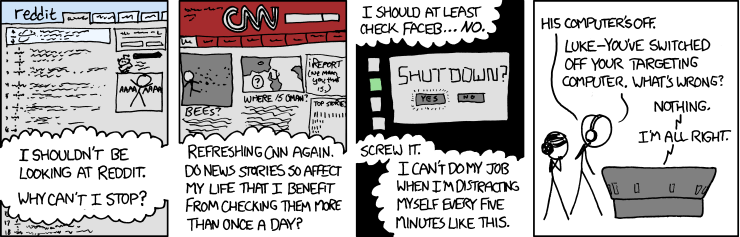I've been using
LaTeX for years and although I got used to doing my own formatting, it was clunky. I'd only use it if I was writing a final draft for homework or a paper,
never for just jotting down notes. However, a friend of mine introduced me to
LyX a few months ago and now I'm hooked.
LyX is a
WYSIWYG ("what you see is what you get") editor: it auto-compiles most things for you so you don't have to wonder how it will look when you're done. This includes
- text formatting (size, weight, font, etc.)
- figures (auto-preview)
- equations (auto-render/preview)
- tables (auto-preview)
Now I don't have to compile my document to make sure that I typed everything in correctly and that it looks right. Instead of going through the usual messy process of nesting my lists, I simply tell LyX to start a list and tab as necessary.
Using LyX is so quick, easy, and painless that now I use it to write notes to myself and document my projects.
LyX combines the simplicity of a regular text editor with the beauty of LaTeX.
Here's a screenshot I stole from Wikipedia:
In the interest of honesty, I have found a few limitations which I consider noteworthy:
- Every now and then, somethings happens in my document and I'm unable to use certain functions. For example, one document all of a sudden stopped letting me use \int in the LyX auto-render math mode but would let me use it in the LyX "LaTeX code" mode. I'm still not sure what's going on here or how to fix it... (update: if you're having trouble with using \int and it says that \iint is being redefined, check out this thread).
- Although you can add to the source code using the "LaTeX code" mode (ctrl+L), I haven't yet found a way to edit the automatically generated code. Of course you can view the code, copy it into your second-favorite LaTeX editor, and proceed but that's quite clunky.